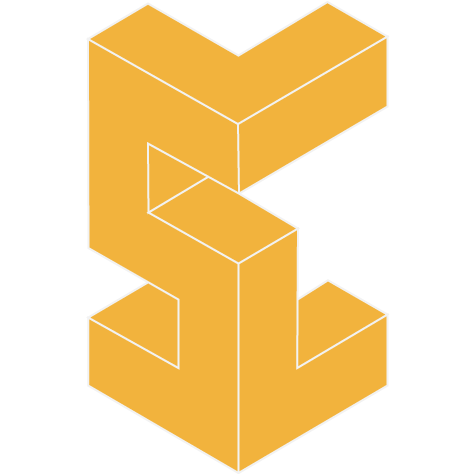UnLoad
During my time studying abroad late in 2018, I kept hearing “I have to wait at the airport because after checking out of the hotel I have too much luggage to travel around with” or “it’s so heavy to carry all my stuff!” Therefore, I thought of this idea!
Role: Product Designer
Timeline: 2 weeks
Project Objective
Create an app that can help travellers find a cheap and convenient place to store their luggage.
User Research
After interviewing other students who has traveled throughout Europe and thinking about my own experience, I found more insights into the problem. Most of the travellers are students and therefore, has limited amount of money to spend on flights and hotels. The cheap flights are usually later at night, which is after the hotel check-out time, so what do people do with the spare time? They want to explore more of the place! But they have all the luggage and storing them at the airport or the hotel is very inconvenient and expensive. Using the information, I identified the users’s main goal, motivations and expectations.
User's Goal - Find a cheap, convenient and safe storage place to leave their luggage while they travel.
User's Motivations - Save money and make their travel easier with less worries.
Expectations - Create a platform and community for travelers to unload their luggage with the locals.
Brainstorming, User Personas and Ideas
From the brainstorming, I noticed there are a lot of logistics that has to go into designing for the users. How do we organize and display the the information, so it’s easy for the users to understand and find what they want? How do they communicate with the local and do they pay right away or after? There are also many ways the users can filter down their search and how can the service can expand even more for the users?
One of the main component of the design is displaying the “info card” of each UnLoad location. There are many information for just one place, so I need to decide what is the most important information to display for the user to decide on the result page without clicking back and forth. I wrote down all the possibilities of info and narrowed it down to the info the user only want to see right away.
I also jot noted down the main points of the user personas, so I can keep them in mind when designing. The travel users are mostly younger than the local users and one wants to save money while the other wants to earn some extra money. I also need to keep in mind the travel users might not have WiFi because they don’t have local SIM card, so I will need to design for that situation.
User Journeys
The main user journeys I was concern with are the flows of how the travel users (renters) can book a place to store their luggage and the local users (rentees) can access their guests info and bookings. I tried to simplify the steps, so the user doesn’t have to go through a long process. A lot of time new users exit an app or site because they require you to sign up first, so in UnLoad new travel users can skip registration first to browse and see what’s available before signing up.
Wireframes
To get a grasp an idea of what might the interface and interaction look like, I quickly sketched it out and developed it more on Adobe XD afterward. From the sketches, I thought more about how might the users use the buttons or what they might see in this section and how I could change it later on to make it more user friendly. I also looked at many well-known apps to see how their design affects their UX and take different useful elements that may work for UnLoad as inspirations.
High-fidelity Prototypes
The prototypes demonstrates how the users interact with the app and the steps they might take. I also created two different display styles for showing the different UnLoad options because some users might find it easier to comprehend the information one way than the other way and it’s good to let the users have some customization of their own. The UnLoadee prototype does not have many steps because their main purpose is to be able to see their upcoming guests and checking them in and out. Most of the customer service would not be the UnLoadee’s job, it would be our job, so the users can focus on managing their place and luggage.
The prototypes are designed in iPhone X’s dimensions:
Summary
In this project I thought of how to simplify the user interactions and how to design the cards/listings that are shown to the users. There are only a limited amount of space, so the information they see on the list has to tell them everything they need to know immediately without clicking into the info page. Creating a good display is important because it’s the user’s first impression of the app, and creating good interactions is even more important because it’s the user experience.
Next Step
I am still in the progress of designing all the possible user flows and pages, but afterward I could conduct user testings and design for other devices, so it could reach more audience. If UnLoad is successful, there could be UnLoad storage boxes on the street in popular tourist locations using AI technology to check-in and out without human to human interaction.